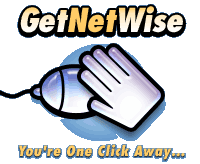E Safety
At Barons Court all staff are aware of the signs and signals of cyberbullying and other risks online and we always apply child-centered safeguarding practices across all elements of our work. Staff receive regular training on E-Safety and our school computers and systems have filtering and monitoring software to safeguard and support children. We believe that by giving the pupils the knowledge to safeguard themselves and their personal information we are empowering them with a vital life skill. We are committed to working in partnership with the whole of our school community and this year we are continuing to provide our families with our E-Safety 'Top Tip Newsletters' - these are shared monthly. Please click on the documents below to access the advice on different aspects of Internet safety. We hope you find this information helpful.
We have also included information below from childnet for parents and carers regarding keeping children safe online. This important information is available in a variety of different languages.
What is E-Safety?
E-Safety is the safe use of information systems and electronic communications, including the Internet, mobile phones and games consoles. We believe that it is important that children understand the benefits, risks and responsibilities of using information technology.
- E-Safety concerns safeguarding children in the digital world.
- E-Safety emphasises learning to understand and use new technologies in a positive way.
- E-Safety is less about restriction and more about education about the risks as well as the benefits so we can feel confident online.
- E-Safety is concerned with supporting children to develop safer online behaviours both in and out of school.
At Barons Court E-Safety forms part of our enquiry curriculum and pupils are regularly reminded of how to stay safe online when working both in school and at home.
E-Safety Guidance for Parents
-
Call of Duty Safety Guide
download_for_offline
download_for_offlineCall of Duty Safety Guide
- Group Chats Safety Guide download_for_offline
download_for_offlineGroup Chats Safety Guide
- Instagram Safety Guide download_for_offline
download_for_offlineInstagram Safety Guide
- Netflix Safety Guide download_for_offline
download_for_offlineNetflix Safety Guide
- Nintendo Switch Safety Guide download_for_offline
download_for_offlineNintendo Switch Safety Guide
- Parental Controls Booklet 2025 download_for_offline
download_for_offlineParental Controls Booklet 2025
- Parents Age Ratings Guide download_for_offline
download_for_offlineParents Age Ratings Guide
- Roblox Safety Guide download_for_offline
download_for_offlineRoblox Safety Guide
- SnapChat Safety Guide download_for_offline
download_for_offlineSnapChat Safety Guide
- TikTok Safety Guide download_for_offline
download_for_offlineTikTok Safety Guide
- WhatsApp Safety Guide download_for_offline
download_for_offlineWhatsApp Safety Guide
- YouTube Safety Guide download_for_offline
download_for_offlineYouTube Safety Guide
School Online Safety Newsletters
Children at Barons Court use the Internet on a regular basis as part of their learning. In school, we have regular 'E-Safety' activities to remind children of the importance of keeping themselves safe online. We understand the responsibility to educate our pupils on E-Safety issues; teaching them the appropriate behaviours and critical thinking skills to enable them to remain both safe and legal when using the Internet and related technologies, in and beyond the context of the classroom.
Using the Internet Safely at Home
Whilst many Internet Service Providers offer filtering systems to help you safeguard your child at home, it remains surprisingly easy for children to access inappropriate material including unsuitable texts, images and movies. We advise all parents to set the security levels within Internet Browsers with this in mind. Locating the device to access the Internet in a family area will also enable you to supervise children as they use the Internet. However, don’t deny your child the opportunity to learn from the wide variety of material and games available on the Internet. Instead, set some simple rules for keeping them safe and make sure they understand the importance of these rules.
Using the advice below you can start to protect your child and decrease the risks they may face online:
- Talk to your child about what they’re up to online. Be a part of their online life; involve the whole family and show an interest. Find out what sites they visit and what they love about them, if they know you understand they are more likely to come to you if they have any problems.
- Encourage your child to go online and explore! There is a wealth of age-appropriate sites online for your children. Encourage them to use sites which are fun, educational and that will help them to develop online skills.
- Keep up-to-date with your child’s development online. Children grow up fast and they will be growing in confidence and learning new skills daily. It’s important that as your child learns more, so do you.
- Set boundaries in the online world just as you would in the real world. Think about what they might see, what they share, who they talk to and how long they spend online. It is important to discuss boundaries at a young age to develop the tools and skills children need to enjoy their time online.
- Keep all equipment that connects to the Internet in a family space. For children of this age, it is important to keep Internet use in family areas so you can see the sites your child is using and be there for them if they stumble across something they don’t want to see.
- Know what connects to the Internet and how. Nowadays even the TV connects to the Internet. Make sure you’re aware of which devices that your child uses connect to the Internet, such as their phone or games console. Also, find out how they are accessing the Internet – is it your connection, or a neighbour’s wifi? This will affect whether the safety setting you set are being applied.
- Use parental controls on devices that link to the Internet, such as the TV, laptops, computers, games consoles and mobile phones. Parental controls are not just about locking and blocking, they are a tool to help you set appropriate boundaries as your child grows and develops. They are not the answer to your child’s online safety, but they are a good start and they are not as difficult to install as you might think. Service providers are working hard to make them simple, effective and user friendly.
- Help your child to understand that they should never give out personal details to online friends—personal information includes their messenger ID, email address, mobile number and any pictures of themselves, their family and friends. If your child publishes a picture or video online, anyone can change it or share it. Remind them that anyone could be looking at their images!
- If your child receives spam/junk email and texts, remind them never to believe them, reply to them or use them. It’s not a good idea for your child to open files from people they don’t know. They won’t know what they contain—it could be a virus or worse—an inappropriate image or film.
- Help your child to understand that some people lie online and therefore it’s better to keep online mates online. They should never meet up with any strangers.
- Teach your child how to block someone online and how to report them if they feel uncomfortable.
- Group Chats Safety Guide download_for_offline
 Skip to main content
Skip to main content